The most significant way of boosting your home WiFi coverage is to ensure proper mesh WiFi placement.
Your main router transmits WiFi signals from a single point; therefore, your home will likely have dead internet zones.
Proper mesh WiFi placement is essential for seamless connectivity throughout your home.
The system comes with numerous nodes, and their broadcasting ability depends on the strategic positioning of these units.
Distance is one of the main factors you must consider when setting up this system. Ideally, you shouldn’t place them two rooms away from each other.
However, it is not about the distance alone. We will show you how to place the mesh WiFi router and nodes to eliminate dead zones from every corner of your house.
Factors that Determine Mesh WiFi Placement
Several factors determine mesh network placement. These include your home’s layout, square footage, coverage needs, structure, and type of mesh WiFi system.
Your home’s layout and square footage determine how many nodes you need and where to place them. While coverage varies from system to system, you may need additional nodes for multi-level homes and large spaces.
Structures such as doors and walls also determine the placement of your mesh WiFi system. In any case, they impact the transmission of the WiFi signals. Wireless internet signals usually have difficulties penetrating thick walls and structures.
Getting Started with Mesh Network Setup
Setting up a mesh WiFi system in your home or office can initially seem daunting. However, nearly all mesh WiFi brands have mobile apps to help you set up your system without requiring professional assistance.
Whether using Orbi or Deco to extend your Starlink WiFi, expect a smooth and straightforward mesh node placement. You only need to download the app to get started.
Once downloaded, create an account and password for your mesh network. Unplug your router to reset it so that it can assign an IP address to the main node. Connect the router and the primary node via an Ethernet cable, then re-plug the router.
Launch the mobile app associated with your network and log into your account. Input the serial number on the main node to link it with your account.
When prompted, give your primary node a name and indicate its location. Your mesh WiFi is now ready for placement.
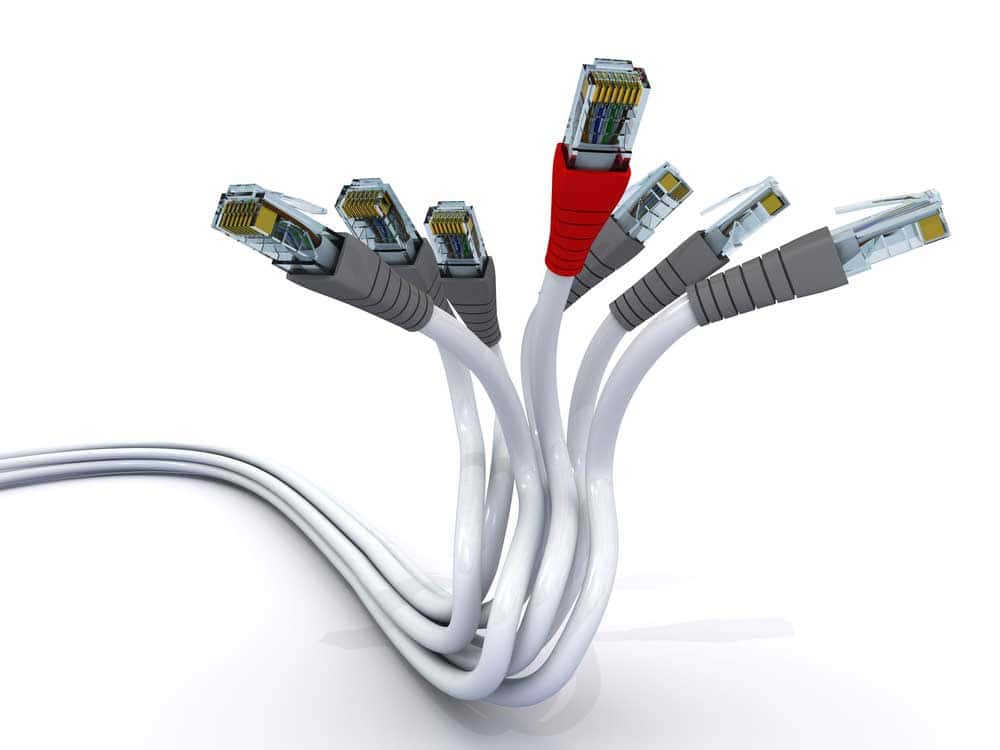
Ethernet cable isolated
Where to Place Your Mesh Router For Better Coverage
Mesh routers transmit signals in all directions. However, adequate coverage depends on the proper placement of your router. Where you place your mesh router also determines your system’s overall performance.
The best location for your mesh router depends on the position of the central router. In any case, the mesh router extends signals from the main router.
As such, you should place the main router in a central location within the home for optimized coverage.
After moving your primary router to a central location, place your mesh router as close to it as possible. Ideally, your mesh router should not exceed 30 feet from the main router.
Doing so will ensure fast and robust incoming signals from the main router to the mesh router.
The position of your mesh router should also be central to get the best out of your connection.
Then again, consider moving the router to a raised location, such as on top of a wooden bookcase.
The strategy will help boost signal transmission to other nodes and prevent electromagnetic interference from electronic devices.

Modern WiFi router for home use
Where to Place Mesh Node for Better Wireless Coverage
A mesh WiFi system comprises multiple nodes that communicate with each other. How you place your nodes will determine how they exchange signals between themselves.
Poor placement will create dead zones and cause connection issues. In any case, the nodes will not communicate as expected until you change their positions.
You may have to buy additional nodes if you have an extensive space and want optimal coverage throughout the home.
When deciding where to place the mesh nodes, consider your home’s layout and the number of rooms that require coverage.
The node emits WiFi signals within a 30-50 feet bubble. For this reason, you should position the nodes close to each other to ensure the signal bubbles overlap.
The Best Spots to Place the Mesh Nodes
Some of the best spots for placing the mesh nodes include the top of a shelf or bookcase. Avoid metallic surfaces such as fridges and microwaves since they can cause electromagnetic interference.
The placement site must also be away from obstructions. These may include furniture, aquariums, and bulky items. Aim for a clear line of sight between the connected nodes for optimal coverage.
Doorways and walls can be distractions when placing mesh nodes. After all, WiFi signals slow down or weaken when penetrating thick walls and doors.
Moreover, avoid setting up your nodes near outside walls. The nodes might broadcast signals outside instead of covering your indoor space. Your node network might also become vulnerable to competing networks, leading to connection issues.
Place your nodes in open places instead of inside cabinets and closets. Enclosing your mesh nodes will only weaken WiFi signals and cause connectivity problems.
Lastly, check your mesh WiFi coverage using the companion mobile app for your system. Most modern mesh systems have smartphone apps that show network strength, speed, range, and other details.
If you notice dead zones, address these issues by investing in additional nodes.
Mistakes to Avoid During Mesh Network Placement
Mesh WiFi placement should not be complex if you follow the correct steps. Here are some mistakes to avoid for a smooth mesh network placement process.
Skipping the Initial Setup
Setting up the central router is essential for proper mesh placement. Setting up your primary router determines where to place your mesh system.
Placing Nodes Near Electrical Devices
Electrical devices such as refrigerators, microwaves, and Bluetooth speakers can compromise WiFi connection. They release electromagnetic signals that can inhibit your WiFi transmission.
Placing the Nodes too Close or Too Far Apart
Your mesh nodes should neither be too close nor too far apart. WiFi signals diminish as they travel over longer distances.
At the same time, the nodes can cause radio congestion if they are too close to each other.
The ideal distance between the nodes should be 30 feet for indoor spaces or 50 feet for outdoor spaces.
The signals will overlap each other for optimal coverage.
Enclosing Your Node
As mentioned, enclosing your node inside the cabinet or shelf can result in poor signal transmission.
Please put it in an open place, such as your table or on top of a wooden stand for maximum coverage throughout your home.
Not Investing in Additional Nodes
You may have to purchase additional nodes if you reside in a multilevel home with an extensive space.
Relying on the few nodes with your package can lead to a frustrating experience. Adding more access points to your mesh network will improve WiFi coverage and eliminate dead zones entirely.
How to Maintain Your Mesh WiFi System
You must regularly check the network usage, client list, and visited websites.
Thankfully, you don’t have to monitor manually, as modern mesh WiFi systems cannot notify you when it detects a new device connected.
With this feature, you can block unwanted devices from your network as soon as the notification pops up.
The latest mesh network systems also have integrated anti-malware functionalities. These utilities let you flag infected devices quickly, making identifying and quarantining them easier.
Final Thought
Our mesh WiFi placement guide will help you eliminate dead zones in your home and have whole-home internet coverage.
The number of mesh nodes you will need for this project will depend on the size of your home.
A larger home with numerous dead zones will require more nodes. If you live in a small home with a single dead zone, you may consider a WiFi extender instead of mesh WiFi.