As with most modern hardware, your Starlink router will require official Starlink firmware updates from time to time.
These updates feature security patches, new features and enhancements, etc.
For instance, they may sometimes change how the Starlink router lights behave. Regardless, these firmware updates are extremely important.
Starlink’s current software and hardware do not allow you to control or disable firmware updates.
The company implements them automatically.
Even if you could disable updates, it wouldn’t be a good idea to do so as it could leave your system vulnerable to cyberattacks.
Nevertheless, it’s important to be informed about Starlink’s firmware updates. The following guide explores and highlights everything you need to know about them.
What Exactly is Firmware?
Most advanced electronic devices with computing capabilities consist of a collection of “wares”. Each ware can be seen as a level or layer. The three most common are:
- Hardware
- Firmware
- Software
Hardware is the lowest level. It describes the physical device. Firmware is the second most important layer after hardware.
It typically consists of low-level code (assembly or C) and is embedded in the device’s read-only memory.
The next on the tier list is the software. It consists of the operating system, its kernel and applications.
Technically, the firmware is considered as software too but it sits at a different level in the device.
Firmware is usually embedded in read-only memory (ROM) (Flash memory) while software typically resides on a local storage device (such as HDD).
Software also makes use of volatile Random Access Memory (RAM) to function.
In most cases, you can only access and install system crucial software through the firmware.
Since Starlink allows you to manage your Wi-Fi connection (and subscription) through its mobile application, there is virtually no need for advanced router software.
Hence, the Starlink hardware only contains the firmware, which acts as an operating system of sorts.
If you find that you’re not happy with the level of access the Starlink router gives you, you can always bypass it and use a third-party option.
Why is Starlink’s Firmware Important?

Starlink Antenna and Base in Ukraine
It’s important to note that the router isn’t the only device that contains firmware. The Starlink satellite antenna also contains firmware (as do most digital devices).
Since Starlink’s antenna/dish/base is self-aligning, it needs a digital controller of some sort to facilitate this functionality. This is one of the firmware’s responsibilities.
It also allows the router to connect to the satellite and initiate data transfers between the two. Ultimately, the firmware allows your Starlink hardware to run.
Why are Starlink Firmware Updates Necessary?

Firmware Update Vector Image
If you want to get the best performance out of hardware, you must install the best software on it. SpaceX is always trying to improve its Starlink services.
Firmware updates can yield better performance (speed and easier connections), improved security, enhanced Quality of Service (QoS) and bug fixes.
When Does Starlink Update its Firmware?

Person marking their calendar
Starlink released an update every two weeks. However, the company does not have a designated date or time for when it pushes updates. Nevertheless, SpaceX/Starlink has designed these updates in such a way that service disruptions are minimal when firmware updates are initiated.
Your system should only reboot once a week. There are rare occasions when your Starlink system will require more reboots. Nonetheless, reboots usually commence at 3:00 AM (your local time).
It can take up to thirty minutes for an update reboot to complete.
How to Check Your Starlink Firmware Version?
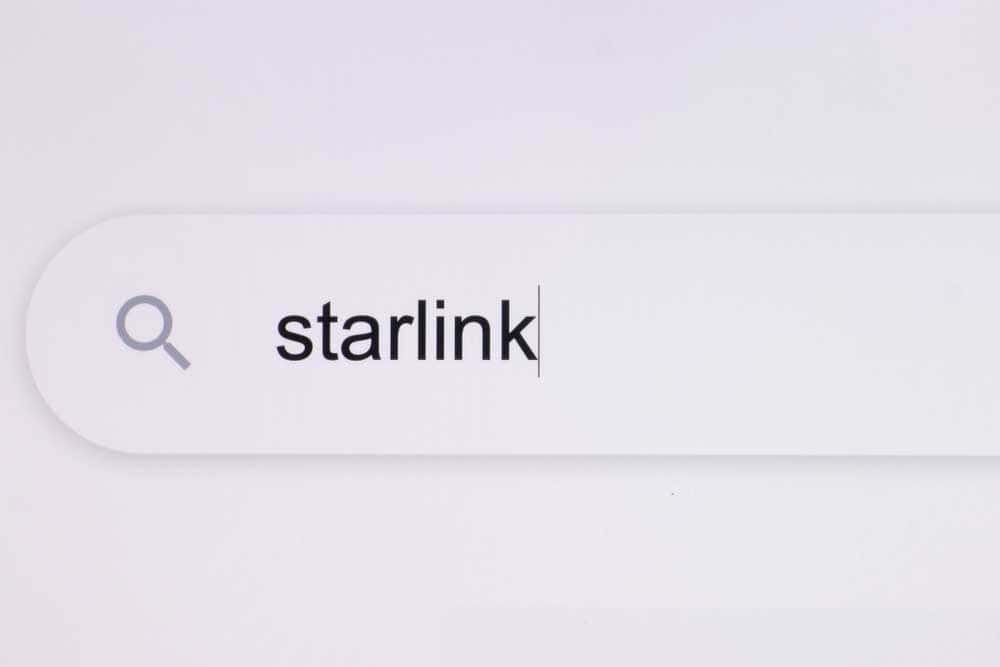
Typing Starlink into The Address Bar
How do you know if you’re running the latest version of the firmware? You can use the mobile application or the Starlink web portal. It’s best to use the former which you can download from the Google Play or Apple/iOS webstore.
To check your Starlink firmware version on the mobile application, do the following:
- Run the Starlink mobile app on your device
- Tap on the Settings option
- Tap on the Advanced option
The Advanced screen contains details related to your Starlink. You’ll find information specific to the app, the router and the antenna/dish/base.
You can find the firmware version for the router next to the Version property under the ROUTER section.
Likewise, you can find the antenna’s firmware version under the STARLINK heading, next to the Version property.
The uptime indicates how long it’s been since you’ve switched off or rebooted your Starlink router. If you never do these things manually, you can use this as an indicator as to when Starlink last rebooted and installed updates.
Verifying Your Starlink Firmware Version
How do you know if you have the latest version of the firmware? The easiest way is to use the StarlinkTrack. It’s a handy website run by Starlink users (not Starlink/SpaceX).
Space X/Starlink does not publish release notes for its firmware updates. As such, it’s up to the community of Starlink users to keep track.
Nevertheless, the website contains firmware info related to the satellite antenna/dish (Dishy) and the router. It also contains the version history of the mobile application.
If you find that you’re running an older version of the firmware, your best option is to reset or reboot the router. Again, Starlink does not allow you to manually pick and download the router version.
Albeit, if you’re a Starlink firmware version or two behind, the reason may be that your Starlink router just hasn’t had the chance to restart and install the updates.
Starlink Firmware Update Conclusion
The above text explores the nature of the Starlink Firmware Update. It covers how regularly Starlink pushes firmware updates and the easiest ways to troubleshoot them.
Some may find these updates to be frustrating or cumbersome. However, if SpaceX and Starlink hope to remain competitive, especially with new market rivals (like Project Kuiper) on the horizon, these updates are necessary.