People looking for the best Wi-Fi Mesh to extend their Starlink Wi-Fi will often compare Orbi vs Deco.
When it comes down to it, you’re comparing NETGEAR to TP-link. Both are well-established brands and manufacturers of high-quality network gear. Thus, it can take some work to determine which one produces the best Wi-Fi mesh hardware for your home.
Fortunately, we’re here to help with any decision paralysis. We’ll pit each of these brands’ flagship Wi-Fi mesh systems against each other to help determine which is best for you. Without further adieu…
What is a Wi-Fi Mesh?
First, it’s important to determine and understand what a Wi-Fi mesh does. It won’t strengthen or speed up your actual internet connection.
You’d be better served using a different ISP or internet connection type.
For instance, if you’re using Starlink, you should try switching over to a cable-based one because they tend to be more reliable.
Wi-Fi Mesh systems help you share and distribute your Wide Area Network (WAN/Internet) or Local Area Network (LAN) connection more evenly. You can apply them to your house or office.
They tend to be a more elegant solution to Wi-Fi extenders or additional access points.
Now that you’re certain that a Wi-Fi mesh will meet your needs, we can compare two of the best: Orbi vs Deco.

Distribution of Wi-Fi Signals Through Laptop and Router
What is The NETGEAR Orbi?
As a company, NETGEAR has been around since 1996. Since then, they’ve produced (arguably) the industry standard in network and computing products.
Their line of Orbi Wi-Fi mesh systems is another testament to the company’s forward thought and innovation.
Orbi Wi-Fi mesh systems offer a set of sleekly designed routers and nodes that look more like speakers or decorations than they do network equipment. This allows them to fit in seamlessly with office and home decor.
The Orbi routers and satellites/nodes come in matte white and black. Each sports a ring LED and a power button LED.
Each is used as an indicator. For instance, a pulsing white right light typically indicates that your router or node is powering up or attempting to establish a connection.
Orbi Product List
You can find the Orbi Mesh Wi-Fi systems in six model ranges:
- 970 Series (BE27000)
- 960 Series (AXE11000)
- 860 Series (AX6000)
- 850 Series (AX6000)
- 750 Series (AX4200)
- Nighthawk (AX1800 to AXE5700)
Flagship Model: Orbi 970 Series
When writing this guide, the Quad-band 970 series range of devices was the latest in NETGEAR’s arsenal.
It was also the most expensive. The white and black versions of the 3-pack Orbi 970 Series would cost you $2,299.99.
While the 2-pack variations cost $1,699.99. As with most mesh systems, you could purchase an additional node for $899.99. But what makes the 970 series so special?
It’s the only Wi-Fi mesh system in NETGEAR’s family of devices to support Wi-Fi 7, which can deliver speeds twice as fast as Wi-Fi 6.
It also has smart interference management, which helps prevent and reduce the impact of nearby Wi-Fi networks.
This makes connections more reliable and stable when operating in a neighborhood with congested networks.
Thanks to its Wi-Fi 7 support, the 970 series delivers throughput connection speeds as much as 27Gbps.
This makes it ideal for gaming, streaming, videoconferencing or just browsing.
The 970 Series supports NETGEAR’s Armor software. It’s network security software developed in partnership with Bitdefender to help you protect your home and office network.
The 970 Series comes with a free one-year subscription to start you off.
Alternative Models
The biggest issue with the 970 Series model is its price tag. The slightly older Orbi 960 series is cheaper, with the three-pack solution costing $1,499 and the $1099.
It’s a Quad-Band Wi-Fi mesh system, just like the 970 series. However, instead of Wi-Fi 7, it supports Wi-Fi 6E.
Consequently, you’re not getting some of the perks of the latest Wi-Fi standard.
For instance, the 960 series has a maximum connection throughput of 10.8GBps. This is still a solid performance and won’t throttle most bandwidths.
The 960 series features a single 10Gbps ethernet port, whereas the 970 series comes with a 10 and 2.5Gbps ethernet port.
If you find that the 970 series mesh is still too expensive for you, you can give older models a try.
The 860 costs just under $1000, while the older Nighthawk series will cost you as little as $499.
When selecting a Wi-Fi system, it’s important to assess your needs first. In most cases, the 970 series would be overkill.
You may be better served picking the 2-pack Orbi 860 series for $689.99.

Home Wireless Network Distribution
What is The TP-Link Deco?
Deco is a line of award-winning Wi-Fi mesh systems produced by TP-Link. It was the first to introduce a Wi-Fi mesh system that supports Wi-Fi 7.
Deco’s family of products is more varied than Orbi’s. While some may see this as an advantage, it makes it a bit harder to select which Wi-Fi mesh system is the best for you.
TP-Link devices aren’t known for aesthetics or their boundary-pushing designs. Instead, TP-link aims for simplicity.
Their Deco routers and satellites look as they should – with most of them sporting a cylindrical shell.
While they’re not trendy, TP-Link devices tend to be more affordable (as you’ll see). But what are your options?
Deco Product List
TP-Link offers the following models:
As you can see, Deco’s model list is far longer than Orbi’s. The Deco BE33000 is the most capable out of the bunch.
Flagship Model: Deco BE95
The Deco BE95 (BE33000) is a quad-band whole mesh Wi-Fi system. As with NETGEAR’s offering, it supports Wi-Fi 7.
It uses a combined wireless and wired backhaul, so you can connect each node wirelessly or via ethernet cables.
The mesh system’s router/backhaul features a single 10 Gbps WAN/LAN port, a 10 GBps RJ45/SP+ port and two 2.5 Gbps ports.
In addition to these network connection ports, it also features a single USB 3.0 port.
Because it’s a Quad-Band system, you can switch bands anytime to minimize network congestion.
For instance, you can use the 320 Mhz channels if you’re trying to maximize your throughput.
The Deco BE95 router system features Homeshield, a built-in security system.
By default, users are given the free basic plan but can opt to upgrade to the Pro Plan at any time.
Nevertheless, Homeshield features network protection, parental controls and geofencing.
The entire package is perfect for smart home enthusiasts as it features an roaming, which allows it to distribute Wi-Fi access more evenly across your office or household.
Alternative Models
Again, one of TP-Link’s greatest strengths is the variety of options that it has on hand. Additionally, many of them are cost-effective.
These are two sections where Deco triumphs over Orbi. The Deco range also features specialized products.
For instance, the Dexo X50-Outdoor has an IP65 rating, and you can use it outdoors and indoors.
Additionally, it features various mounting and sitting positions. It’s a slightly older model, so it only has Wi-Fi 6 support.
However, the throughput speeds it produces may be sufficient for most people.
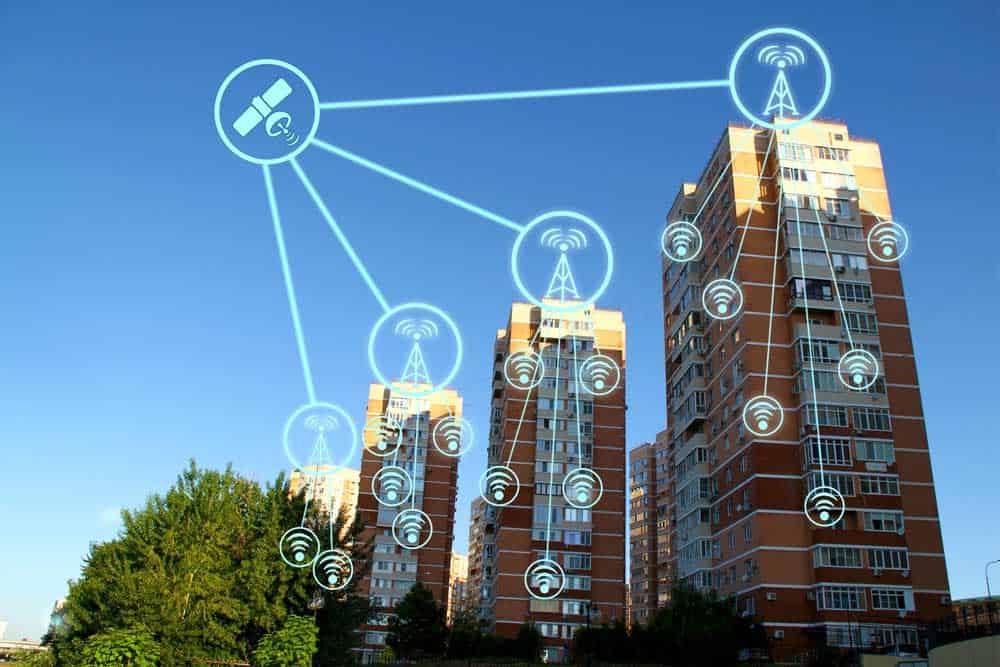
IoT Smart City WIth Wi-Fi Mesh
Orbi vs Deco: Final Verdict
So Orbi vs Deco – which brand offers the better Wi-Fi mesh systems? From a purely pragmatic standpoint, TP-Link’s Deco range is the winner.
Its Homeshield software is free, and it features AI to ensure no gaps in your home/office’s Wi-Fi. Deco also has more variety in its offerings.
Albeit, Orbi Wi-Fi mesh systems are a great alternative for anyone looking for equipment that sports a modern design and performs well.
That said, the best Wi-Fi mesh system for you will depend on the size of your house and your bandwidth requirements. It would be best if you considered that when comparing both of these systems.