Let’s get to the bottom — does Eero work with Starlink? That’s likely what people want to know so they can use both together.
After all, this makes your internet life easier by giving you a stronger connection — especially in signal-weakening areas.
And everything you need comes in a pack of 1-3 devices to do the job for you. So, let’s see what it’s all about and how you can get started!
What Is Eero?
Eero is a mesh network system designed to boost Wifi coverage throughout your home.
It comes in different versions, including the Eero, Eero Pro, and Eero Max.
Each system under those categories offers features you may find useful.
This includes the two mesh node extenders.
We’ll look at the Eero 6 mesh network to give you an idea of what to expect.
Features
The router in this pack has a USB-C port (for power) and two gigabit Ethernet connections.
You’ll plug a cable into one of those jacks to connect it with a modem or router.
Overall, the mesh wifi network can handle up to 500 MBPS speeds. So there’s plenty of speed to go around for anyone connected.
And it uses software to switch between the 2.4 GHz and 5GHz bands for you.
It also has a Zigbee hub — allowing you to pair gadgets like smart lights, locks, plugs, etc. with Alexa.
This gives you more control over them without extra smart home hubs. But you must have the router connected to your Amazon account first just to use Zigbee.
By doing this, you’ll get even more features to enjoy, including Thread and Device Name Sharing.
Additionally, the Eero 6 router features 512 MB RAM, 4 GB flash storage, and a 1.2 GHz quad-core processor.
You can even add dual antennas to separate the signal to two different devices at the same time.
And what’s more interesting is that it can combine these signals for a gadget with more than one antenna.
You may do all of those through the 2×2 MU/SU-MMO connectivity.
Compatibility With Starlink

Starlink in space.
Because the Starlink Gen 2 router uses WiFi 5, it works flawlessly with any Eero system.
For example, the earliest Eero has Wifi 5 while Eero 6/6+ comes with Wifi 6 — perfect for any device.
This also means that any of your Wifi 6 gadgets can connect to it and gain faster speeds.
And it’s a good idea to connect Eero 6 with Starlink if you want better security/safety while browsing online.
How To Set It Up With Your Starlink Router

Starlink satellite orbiting Earth.
Make sure you have an ethernet adapter with you before connecting Eero with Starlink.
You will surely need it because the Starlink rectangular dish doesn’t have an ethernet port.
Starlink Ethernet Adapter

Image showing an ethernet adapter example.
The first part is super easy. All you need to do is take your dish cable out of the Starlink router. Then, just plug in the ethernet adapter there instead.
Afterward, grab the satellite’s cable and hook it up to the ethernet adapter port.
Eero Router
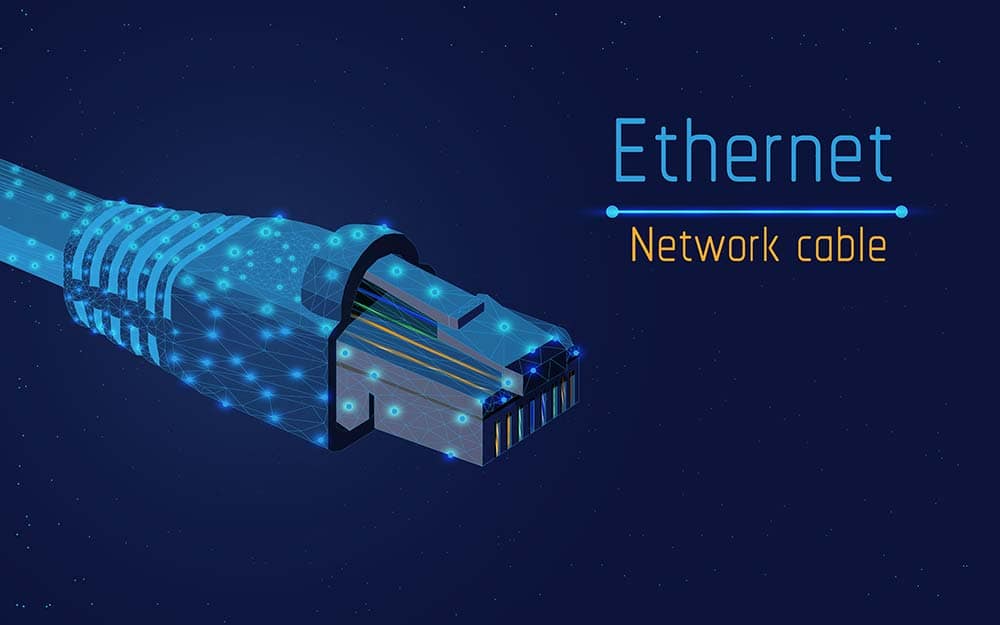
An ethernet cable.
The ethernet cable will help you link the Eero router to the adapter. So connect that cable to the Eero router’s WAN port and the ethernet adapter LAN port.
At this point, the router should find the connection.

Use a smartphone in the final steps.
Now, you must add the Eero app on your Android or iOS smartphone. This will help you finish setting up the network and ensure everything works.
Once done, the app shows on-screen directions — follow them to finish putting everything all together.
In that case, you will link Eero with your phone and enter a username/password for the network.
You may also see a guideline that shows where to set the mesh nodes to boost coverage in your house.
Bypass
In this last step, you will turn off the Starlink Wifi network to bypass it. So fire up the Starlink app, go to settings, and toggle ‘Bypass Mode’ — doing so turns off the Starlink Wifi.
If everything goes well, you can finally use the internet through the Eero router!
What’s The Cost?
An Eero 6 mesh network system is pretty costly — $179.99 for a three-pack (includes a router and two extenders).
But if you want the 1-pack, you’re looking at $74.99. Head over to the Eero website or Amazon to buy an Eero router.
However, you’ll need an Eero Plus subscription just to use more features. In that case, you can get your hands on content filtering, ad blocks, and extra security. That costs $9.99 per month or $99.99/year.
Summary
You’ve got the right idea here — Starlink works perfectly with Eero! Plus, with all those handy features at your fingertips, you’re guaranteed to get more out of it.
That should put your mind at ease if you want more bang for your buck. Just remember, the setup is easy-peasy and should have you browsing in little to no time!