How To Buy Starlink? Let’s face it — we may need a handy guide on how to buy Starlink, especially for first-timers.
Sometimes, that can feel like a big frenzy if you aren’t sure of what to expect.
This also means you’ll have to think about what you want and the money-spending woes.
But the good news is this article covers all those curious concerns to put you in the right direction. Now, let’s take a closer look at it!
What You Should Know
Before buying Starlink, you must keep a few things in mind to help get the ball rolling. After all, you will want this to work perfectly!
Availability
On an important note, Starlink isn’t widely available around the world yet. That’s because more satellites must launch into low-Earth orbit before people in other places can start using the space-based internet.
It’s a good idea to look at where Starlink is accessible by visiting the website. That way, you can rest easy without questioning whether or not the service can reach your home.
Field Of View

Satellite dish on a roof.
Make sure your Starlink satellite dish has a 100-degree field of view when pointing in the sky.
Otherwise, obstructions, like tees or buildings, will slow down the connection — sometimes to a halt.
Try installing a directional antenna or roof mount to keep the dish in the right direction.
Connection
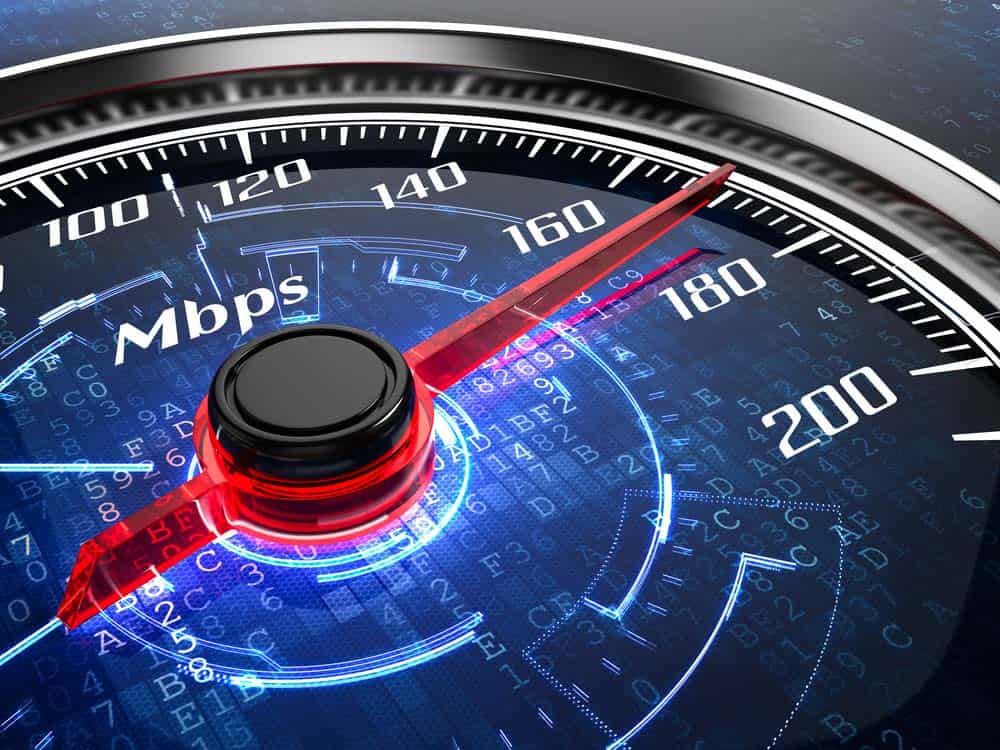
High-speed internet.
Starlink works best with a fast network connection. If you find that things are running slowly, try getting a plan with better speeds.
This will go a long way in dealing with annoyances like lag or bandwidth cutback.
The Guide
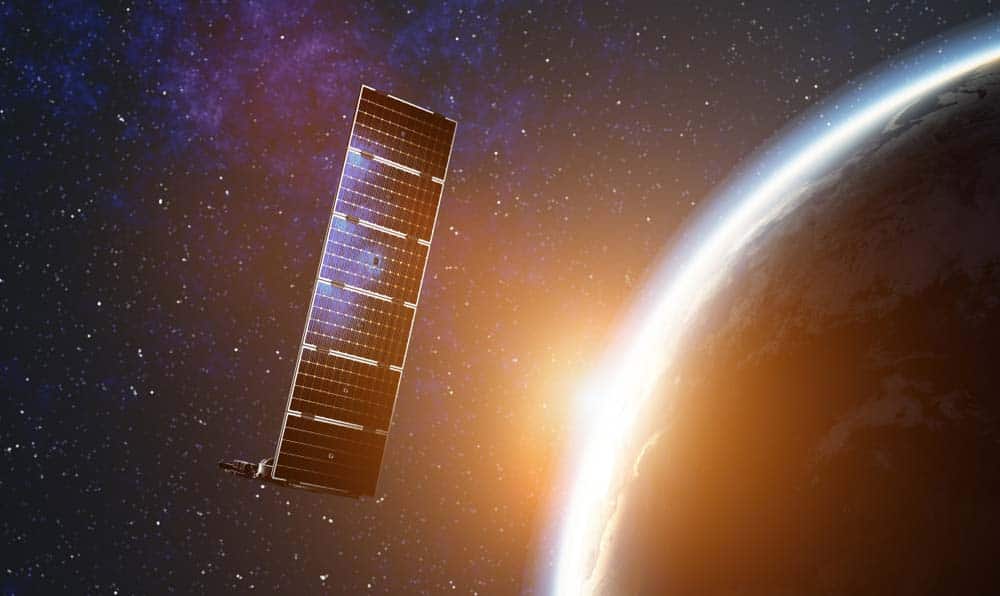
Anyone can buy Starlink.
Are you ready and willing to spend some money on Starlink? There’s only one way to do this — through the website! So take your time and pick what you can afford.
Visit Starlink
Firstly, fire up your browser and go to Starlink’s webpage. If you don’t have an account already, make one.
Just fill everything in — it asks for your information like email, name, etc.
Choose Your Plan
Afterward, pick the plan you want to use for Starlink. You’ll have three options, and each one has a different price.
Once done, just go to the next page and verify your order. At this point, you’ll need to pay — either via a credit or debit card.
Equipment Delivery

Starlink dish.
Your Starlink equipment will get delivered to your house, and that takes three days to a month.
Also, Starlink sends out an e-mail to let you know what you need to do to install it.
Setting everything up involves placing the satellite dish on your roof and connecting the WiFi router.
Activation
This final step is very easy, and you should do it when you’ve installed it all! In this case, sign in to your Starlink account to get the service going. You can now browse away at your own pace!
Prices To Look Into
Starlink comes with three plans: Residential, Business, and Roam. All three have speeds and prices that will certainly grab your attention.
If you’re tight on money and want something less costly, the residential plan gives you that peace of mind.
It costs $120/month (unlimited data) to use with the $599 hardware kit. Of course, this one features a download speed of 25-100mbps while uploading at 5-10mbps.
So you can listen to music online and browse the web without running into big problems.
Meanwhile, the Business plan (priority) hits a bit heavier — $2,500 for the equipment.
And it offers three data options for you: 40GB ($140/month), 1TB ($250/month), and 2TB ($500 per month). If you run out of data, Starlink will change it to the unlimited standard one instead.
The bonus with this subscription is that it has higher speeds. With 40-220mbps download and 8-25mbps upload, it can handle huge file downloads, online gameplay, and HD video streaming.
The Roam package is perfect for an RV. It’s not too bad, either — $150/month for endless data. And the dish itself has a $599 price tag.
Sadly, you’ll also notice it’s slower because it has 5-50mbps download and 2-10mbps upload speeds.
Summary
You’re all set and can freely bask in the Starlink world craze! At the end of the day, you will have high internet speeds from space.
And that makes it far more enjoyable! Just remember, it may take time to deliver and install everything.